Hardware
Audio
Controllers
General
Mainboards
Memory
Modems
Monitors
Portables
Printers
Processors
Scanners
Storage
Video
Games
Reviews
Previews
Cheats
& Hints
News
General Info
The RAM Guide Article by Kanishka
Wanasundera
Introduction |
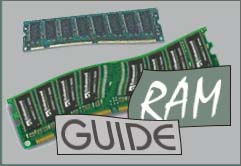 |
Do you suffer from long-term memory loss? Well, memory is one of the most vital components of your computer even in the short term, and also, perhaps, one of the most misunderstood, what with the veritable jungles of arcane terminology that infest this industry. But then again, we have a definitely valid reason to hack our way into that jungle, because adding more memory is one of the simplest ways of increasing your PC’s performance. And in this industry, the whole point behind Life, the Universe and Everything is the great (and unending) search for ways to increase your PC’s performance.
Since we’re
ranting about jungles of arcane terminology, let’s keep things simple and
to the point. First, a quick look at what we actually mean by “memory”.
Most modern systems use three types of memory, namely the Level 1 cache,
Level 2 cache and main memory. L1 cache is integrated into the CPU itself
and runs at full clock speed, while L2 cache serves as a buffer between
the L1 cache and the main memory. L2 cache used to be located on the mainboard,
with Socket 7 boards, but nowadays you find L2 cache also integrated into
the CPU with modern processors. However, what we’re concerned with today
is the third type of memory, the main memory or RAM (random access memory).
What is it? How does it work? Does it bite? Read on and find out...
|
|