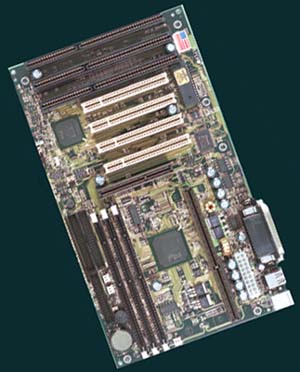Hardware
Audio
Controllers
General
Mainboards
Memory
Modems
Monitors
Portables
Printers
Processors
Scanners
Storage
Video
Games
Reviews
Previews
Cheats
& Hints
News
General Info
About
Us
Advertising
Awards
Contact
Us
Hot
Links
|
Supermicro P6SBA Manufacturer
Supermicro
Expansion Slot : 4/3/1 As
opposed to a majority of other motherboards on this roundup, Supermicro
opted for the AMI WinBIOS in place of the Award BIOS. Note that Supermicro
have valiantly resisted the onset of the jumperless age. Overclockers will
be daunted by this board, which is just about un-overclockable- not because
you have to manually change jumper settings on the board (which overclockers
were doing long before anybody thought of jumperless setups...actually,
the jumper setup on the P6SBA is quite straightforward) but because Supermicro
does not offer any extra bus speeds apart from the standard 66/100MHz selection
at all. The board will autodetect the proper bus speed for your CPU and
clock your system accordingly. Pity, because the P6SBA is a rock-solid
board and is one of the fastest in the roundup to boot. Meanwhile, you'll
find all the jumper settings for the P6SBA in the user's manual (back to
that after a while...feels like a quaint medieval custom now, what?), which
incidentally is also the manual for the P6DBS, the P6DBE and the P6SBS.
At first glance that may worry you, but donít worry about it- the manual
is thorough and quite reliable. Itíll walk you through the AMI WinBIOS,
for starters, and gives you its recommendations on what settings should
be enabled or disabled Ė if you decide you do want to configure it manually.
The AMI WinBIOS will automatically configure your PC100 SDRAM modules for
optimal performance/stability using the Serial Presence Detect on the SDRAM
modules.
The
argument may be justified when talking about PCI slots (taking into consideration
the plethora of varied PCI peripherals out there just screaming to be bought)
but the same argument does not necessarily apply to memory modules. (So
there...) Though an extra DIMM slot would have been nice too....(grin)
This does not mean, however, that the P6SBA is not a good board- it is. Itís stable and solid, itís fast and reliable, and if thatís what you want from your BX board, thatís what the P6SBA can give you. Not a brilliant board, but a decent and dependable one. Sadly, now that BX boards are in their prime, most people arenít willing to settle for anything less than brilliance, and steady boards that people liked or would have liked at an earlier time around when the BX chipset came out are passed over because ďgoodĒ just isnít good enough any more. We have several such boards in this roundup, and it feels odd to say no to a good board, but such is life. |
|
|
|
|