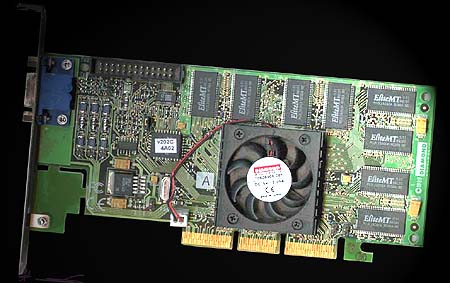Hardware
Audio
Controllers
General
Mainboards
Memory
Modems
Monitors
Portables
Printers
Processors
Scanners
Storage
Video
Games
Reviews
Previews
Cheats
& Hints
News
General Info
|
Diamond Viper V770 Ultra On
to the third card in the roundup, and by the look of things, the further
we go the better we get. Enter the Diamond Viper V770 Ultra. This is definitely
the most eagerly anticipated Ultra TNT2 board on the entire roundup, because
almost everyone expected this card to be a 175/200MHz true Ultra TNT2 unit.
But this was not to be, because at the eleventh hour Diamond decided to
play it safe with the defaults, a core speed of 150MHz and 183MHz for the
memory. But donít lose hope -weíre not through with this board just yet.
Perhaps most importantly, however, the Viper V770 Ultra also comes with Diamond InControl Tools 99, a very easy to use utility that gives the user greater control over the desktop than the average display utilities. As
usual, after the easy driver installation process the display properties
are upgraded with Diamond display properties. The 3D section features Direct3D
and OpenGL tweaking, but apart from that Diamond has also included an overclocking
utility by via a drop down menu called 3D Turbo Gauge. This is a big change
over the typical sliders that normally overclock graphics cards. This utility
includes 5 preset settings with the speed shown in a speedometer style
preview box, and the final 5th booster level overclocks the Viper to 175/200MHz.
Quite a nice change from the everyday overclocking thingy.
All this good news making you feel nauseous? Wanna hear something negative about this card? Try this on for size- the card doesnít have a TV-out. Too bad. If it did, it would have been a complete graphics card, but Diamond has left this feature out to minimize the cost of this unit. Besides, theyíre also aiming this card mostly at the high-end gaming community. The PCB of the Viper looks very neat just like the Creative 3D Blaster TNT2 Ultra. The Viperís PCB is a good one inch longer than the other cards, plus it also features the same type of 32MB 5.5ns EliteMT SDRAM. But sadly the active cooling unit found on the Viper V770 Ultra is a very sorry sight, just like the cooler on the Creative 3D Blaster TNT2 Ultra. The heatsink is very thin and the majority of real estate is taken up by the cooler. Whatís more, this thing is glued solid to the Ultra TNT2 chip. Of course, I did manage to melt the glue and remove the cooler but thatís not recommended, because by doing so you may void the warranty of the board. So unless youíre a very experienced overclocker, donít try that part. As for the 175/200MHz setting, well, I am happy to say that it was 99% stable, with just the one crash during Need for Speed: High Stakes. At 183/210MHz, the cardís stability was about 90%. Itís too bad, because if the unit had a better cooling device it would have been stable up to 183/210MHz.
Generally, the Viper V770 is slightly above average in performance when compared to the other cards. Note that this cardís performance is somewhat dependent on your CPU- youíll need a good one (say, Pentium II 450 or above) to squeeze all the power out of it. Below that, youíll still get performance, but you may not see a distinct difference in performance between TNT2 and Ultra TNT2. As for 2D, the performance is very much average though the desktop picture quality at 1024x768 at 32-bit color was slightly better than the rest of the TNT2 cards found on this roundup. |
|
|
|
|