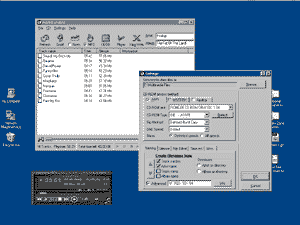Hardware
Audio
Controllers
General
Mainboards
Modems
Monitors
Portables
Printers
Processors
Scanners
Storage
Video
Games
Reviews
Previews
Cheats
& Hints
News
General Info
|
Side by side Comparison We set up a computer with a Creative Labs SoundBlaster Live Value and a Pioneer DR-A10X CD-ROM for testing purposes. The Live Value was used since it has, for it's price, exceptional clarity of sound. To the extent of our experience other cards will be almost as good except for a slightly increased level of noise. The Pioneer CD-ROM is very good at "ripping" or grabbing audio data from a CD-ROM without any digital to analogue conversion, thereby not losing any audio information. Note that Plextor is considered to make the best drives for audio extraction followed closely by Pioneer. Now all this hardware would do nothing without
the encoding and ripping software.
Audio Catalyst was used for the audio extraction for the other programs though RecordIt directly encoded to MP2. Except for Audio Catalyst, the other programs are freely downloadable. Some of these formats, most notably MP3, have many more software solutions with different audiences in mind. I have stayed away from database based archiving software for our convenience (and also the fact that I do not like them) but the results should be the same. Two speakers and one headphone were used as well.
The other important part of comparing compression
formats is the selection of sample music. Let's see what we used.
|
|
|
|
|